Today, I am going to share with you, SEO tips to start today to get more traffic to your website.
When I started andreagarretson.com last year, I had no idea about search engine optimization, y’all. All I knew was that I needed to put out content, and imperfect action is better than no action at all. I got busy creating content and learning later.
Now, I am having to add to and revise my posts to increase traffic to my website. I don’t want you to have to double work, so let’s jump into SEO. Grab my SEO Blog checklist, so you will have a step by step guide that I use now to insure that Blog Post is SEO friendly.
SEO Tip: Number 1: SEO Defined
What exactly is SEO and what does it mean? SEO is search engine optimization and it is the process of getting traffic from free, organic, editorial or natural search results on search engines like Google. There is organic traffic and paid traffic. Anything organic means to come about without being stimulated. Organic traffic is the exact opposite of paid traffic.
If you go to google and search for a word or topic, the results that appear would be organic traffic. Search results on google that appear as a result of a paid advertisement via Google Adwords or another paid search platform would be paid traffic. It is quite obvious, the more organic traffic you can have, the lower your advertising cost would be thus raising your profit margin.
SEO Tip: Number 2: Keywords
Keyword research is vital in optimizing your SEO results. You want to make sure that you researching and leveraging the most common and highest quality keywords by your audience to ensure you are ranking high in the search results. Keyword research provides a lot of insight into the audience’s behavior.
How does Google even know what results to show? Google uses a very complex Algorithm sequence that changes frequently to assess site content, page elements, tags, and site availability to determine the relevance to what is being searched. That is where the use of keywords come into play. It is almost like manipulating the algorithm to say hey, this is relevant content. Show me!!
Keyword research can provide insight into:
- Top searched phrases
- Search volume (while this is somewhat of an estimate)
- Similar keyword phrases
- Costs per clicks (Higher CPC may indicate that there is a higher value in those keywords)
- Competition level
There are several keyword research tools available for use. I personally use Google Keyword Planner.
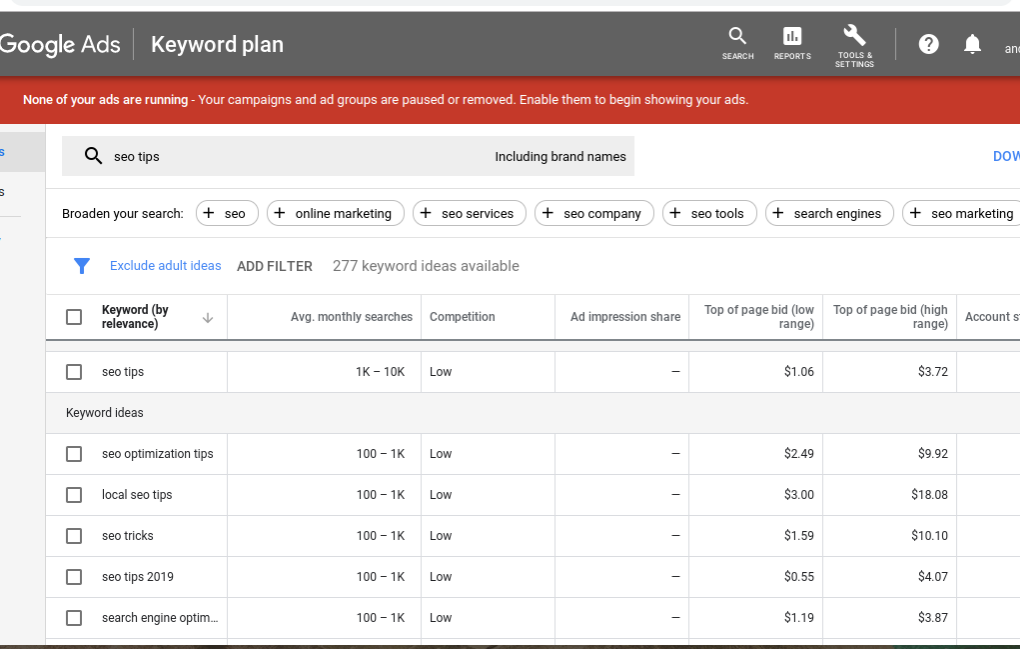
Other Keyword research tools are:
- Free keyword tool from wordstream
- KW Finder
- Moz’s Keyword Explorer
- SEM Rush
- Ahref’s
- Keywordtool.io
There is no magic number to the number of keywords used for your post. You want to use keywords that apply to the post, though.
SEO Tip: Number 3: Long Tail Keywords
That brings us to another concept. The concept of Long tail keywords. Long tail Keywords are more specific and less common than other keywords. They are more focused on a specific niche. Why focus on long tail keywords? It is much easier to rank for long tail keywords than for more common keywords, because there is less competition competing for spots on Google.
The longer and more specific search terms are, the easier it is to rank for the term. Focusing on a group of long tail keywords will result in increased traffic to your website.
Long tail keywords also have a higher conversion rate for sales. By this I mean people that are searching for these specific terms are usually ready to purchase when they are searching. Although the keywords are used less in the search, the visitors tend to purchase the products more frequently.
How do you know what long tail keywords to use? You use defining how awesome your product, site or blog is as the mission for choosing your long tail keywords that you want to rank for. Making your site rank for a specific term can be quite profitable, as long as the term actually relates to your product you are selling.
SEO Tip: Number 4: WordPress & SEO Pair Well
Over a third of all websites on the internet use WordPress for a content management system (CMS), according to W3Techs. WordPress and SEO are a good combo, so that is a good thing. WordPress has some great plugins that help make SEO easier.
One of the first encounters with SEO was with YOAST SEO plugin. This plugin is really simple to use. It is based on a green, yellow, red system. When the post is SEO friendly, you get a green light to go. For a beginner like me, I need simple. It analyzes your post and gives you an analysis: problems, improvements, and good results.
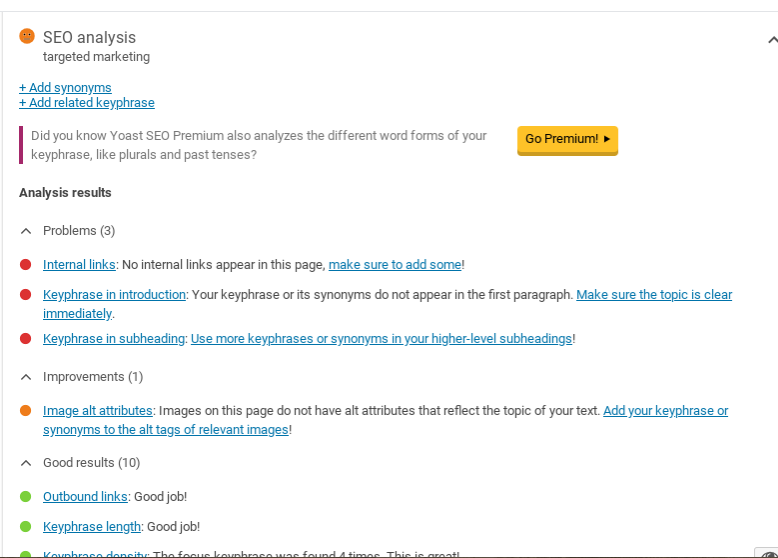
Several WordPress plugins and tools are available to assist in your SEO efforts. Here are some suggestions:
- Google Analytics (I use)
- Google Webmaster Tools
- Yoast SEO
- All in One SEO
- SEMRush
- Moz Open Site Explorer
- Broken Link Checker
- Google Search Console
- W3 Total Cache
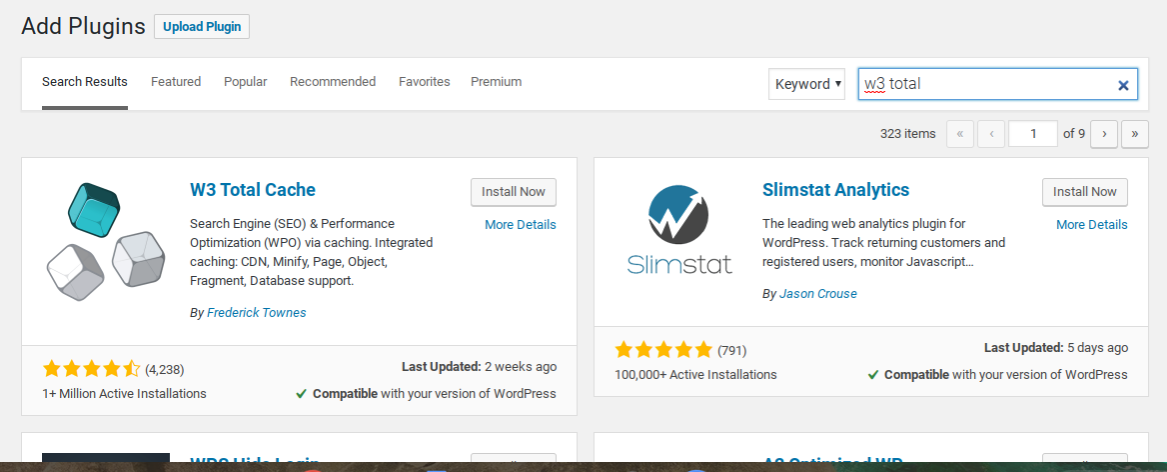
SEO Tip: Number 5: Internal & External Links, Titles & Taglines
The title and tagline of your website may be the most important on the Page SEO Element. I didn’t realize that the tagline was important. Honestly, I thought it was just a catchy phrase. This is where you want to be sure and use keywords or long tail keywords to increase your chance of ranking.
To Add Tagline:
- Go to Settings
- Go to General
- Add Tagline
External links are links that take readers outside of your site to another site. This is a great way to increase your SEO. You don’t want to overdo it with the external links, but with YOAST SEO, you should always have at least one external link.
Internal Links
Internal links are links that take readers inside of your site. The link may take them to another blog post or article or it may take them to a resource page. This is a great way to have an internal link. Create a resource page to link to, so you can back link to it.
You want to make sure that your site is available to be searched on Google. To ensure this, double check the visibility in your settings.
- Go to Settings
- Go to Reading
- Make sure Discourage search engines from indexing this is UNCHECKED
Images
You want to make sure that you are optimizing your images also within your posts, and you can do this by making sure that you are adding keyword rich titles to your images. You also want to make sure that you are renaming your images using keyword titles.
As you can see, almost every component of your site can be used for SEO. Always start by doing some research to make sure that the content topic you are considering is of interest to people. The last thing you want to happen is to spend a large amount of time creating content for no one to see or read it.
Still feeling unsure about SEO, take a look at my post on Free Online Classes to search for any SEO Classes that may be offered on the site.
Get to Ranking!


